Running a business today involves managing a growing number of computers, software, and digital services. As your needs grow, so do your costs. But what if there was a smarter way to handle your technology? This is where virtualization steps in.
Virtualization allows businesses to get more done with less hardware. It helps reduce costs, simplify IT management, and improve access to applications and data. More importantly, it increases your team’s productivity by giving them the tools they need—wherever they are.
Many companies, both large and small, have already moved to virtualization. They use it to reduce downtime, support remote work, and speed up daily operations. As more teams go digital, virtualization becomes not just a smart option—but a necessary one.
In this blog, we’ll explain what virtualization is, its types, how it helps cut costs, and how it boosts productivity. Let’s explore how this technology can help your business save money and work smarter.
What Is Virtualization?
Virtualization is the process of creating a virtual version of something—such as a server, desktop, storage device, or network. Instead of running software directly on physical machines, you run it on virtual machines (VMs) that act like real computers.
You can run multiple virtual machines on a single physical computer. Each one works independently and uses shared resources, like memory and CPU power. This setup allows you to do more with less hardware.
For example, instead of buying five separate servers, you can use one powerful machine to host five virtual servers. You save on hardware, space, and electricity—all while keeping your systems running smoothly.
Types of Virtualization
Virtualization comes in different forms. Each one supports different parts of your IT infrastructure:
Server Virtualization
- Runs multiple virtual servers on a single physical server.
- Helps reduce hardware and improve server performance.
Desktop Virtualization
- Lets users access their desktops remotely through the cloud.
- Supports remote work and bring-your-own-device (BYOD) policies.
Storage Virtualization
- Combines multiple storage devices into one virtual storage unit.
- Makes storage easier to manage and scale.
Network Virtualization
- Combines hardware and software network resources into a virtual network.
- Improves network flexibility, speed, and security.
Application Virtualization
- Runs applications on centralized servers, not on local machines.
- Simplifies updates and improves compatibility across devices.
Each type of virtualization offers unique benefits and plays a key role in improving business efficiency.
Cost-Saving Benefits of Virtualization
Virtualization helps businesses lower costs in several ways:
Reduce Hardware Costs
You don’t need to buy a separate machine for every task. You can run many virtual machines on one server, which saves money on hardware purchases.
Lower Energy Bills
Fewer machines mean lower power and cooling needs. Virtualization helps you cut down on electricity costs and supports a greener IT environment.
Cut Maintenance and Upgrade Costs
Managing virtual environments is easier and faster. You can apply updates or troubleshoot issues without needing to visit every physical device.
Avoid Costly Downtime
Virtual machines can quickly move from one host to another. This makes disaster recovery faster and cheaper, keeping your business up and running.
Scale Without Big Investments
You can add more virtual machines as your needs grow—without buying new servers. Virtualization offers a flexible and affordable way to scale your operations.
How Virtualization Boosts Productivity?
Virtualization doesn’t just save money—it helps your team work better and faster:
Speed Up System Deployment
IT teams can create and launch new virtual machines in minutes. This means you can get new employees or projects up and running faster.
Support Remote Work
Employees can access virtual desktops and apps from anywhere. This boosts flexibility and supports hybrid or remote work models.
Improve IT Management
Virtual environments allow centralized control. IT teams can monitor, update, and secure all systems from a single dashboard.
Use Resources More Efficiently
Virtual machines share resources, which helps avoid waste. You get better performance from existing hardware without buying more.
Make Collaboration Easier
Teams can share virtual environments for testing, development, or training. This helps departments work together more effectively.
Conclusion
Virtualization is a powerful way to reduce costs and boost productivity. It allows your business to run multiple systems on fewer machines, support remote work, and simplify IT management. Whether you’re a startup or an enterprise, virtualization helps you save money while improving the way your team works.
Now is the right time to consider virtualization. As your business grows, it can help you scale without stress, work without limits, and compete without overspending.
If you’re ready to modernize your IT strategy, virtualization is the way forward. Start small, grow fast, and let technology work harder—so you don’t have to.